The following error may appear when starting Clibor:
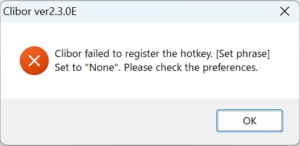
Failed to register the hotkey.
By default, Clibor uses the Ctrl key as a hotkey when it starts.
This error occurs if another application is already using the Ctrl key as a hotkey.
(For example, an app that is triggered by pressing Ctrl twice, similar to Clibor.)
If you encounter this issue, change the hotkey from Clibor’s Preferences to avoid conflicts.

