Before using Clibor, make sure to unzip the downloaded Clibor.zip.
If you double-click Clibor.exe directly inside Clibor.zip without extracting it, you may see the following error message, and the application will not run.
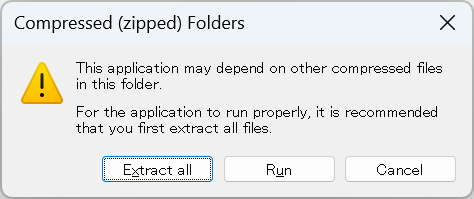
To use Clibor properly, first unzip the file, then run Clibor.exe.
Additional Explanation:
Clibor is distributed as a ZIP file.
If you try to launch Clibor.exe directly from within the ZIP archive using Windows Explorer, it will not function correctly.
To avoid errors, always extract the ZIP file before running Clibor.

