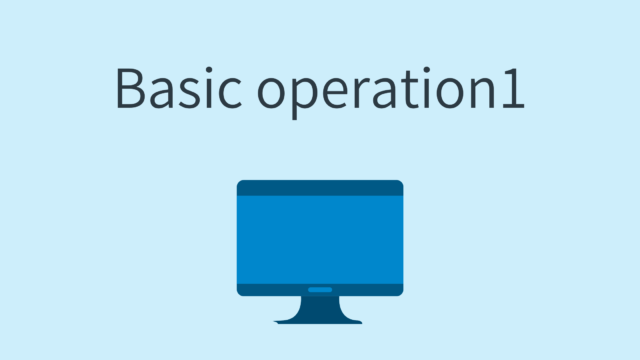When you run Clibor.exe, the application does not open in a visible window but instead minimizes to the task tray.
If you double-click Clibor.exe and nothing seems to happen, check the task tray at the bottom right of your screen.
Clibor is running in the background and can be accessed from the task tray icon.
For more details, please refer to the following pages: