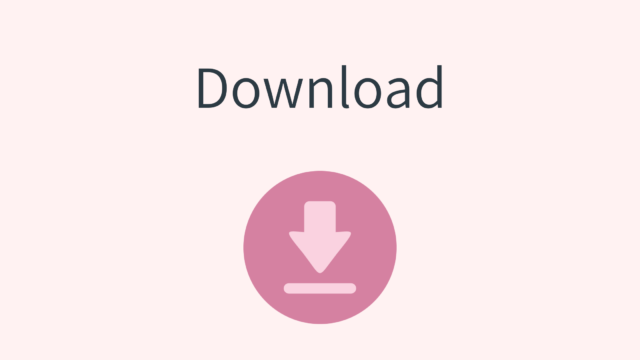How to upgrade
Upgrading Clibor is simple. Follow the steps below:
First, create a backup.
Right-click on the Clibor icon in the task tray and select “Backup all Clibor data”.
Choose a destination folder, and a ZIP file containing the backup will be created.
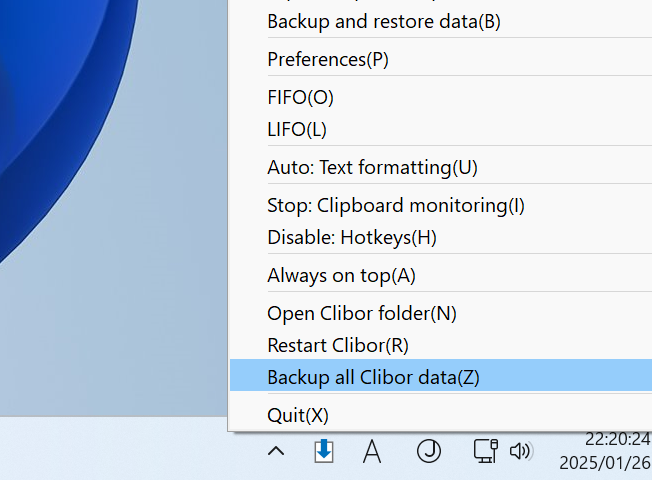
Open the folder where Clibor is installed.
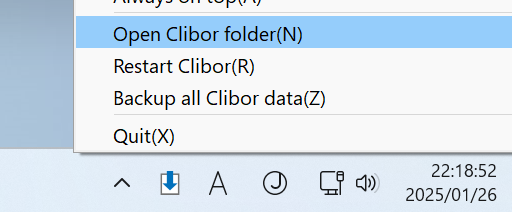
Then, close Clibor.
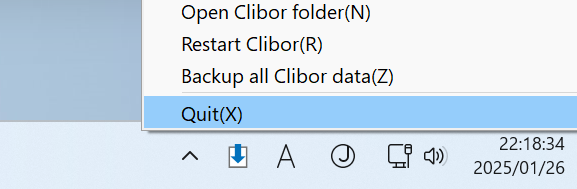
Download the latest version of Clibor from the page below.
Unzip the downloaded cliborXXXE.zip file.
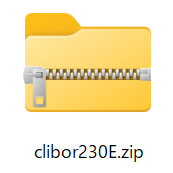
Copy all the files from the extracted folder and overwrite them in the folder where Clibor is installed.
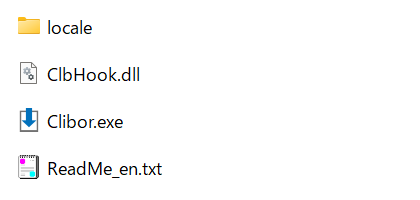
When you launch Clibor.exe, the following screen will appear only once after the upgrade is completed.
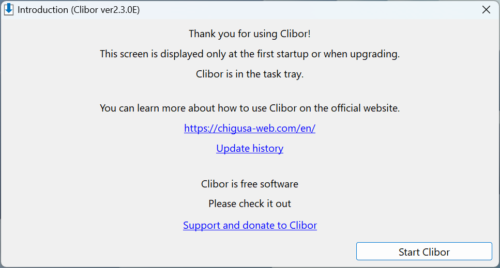
This completes the upgrade process.