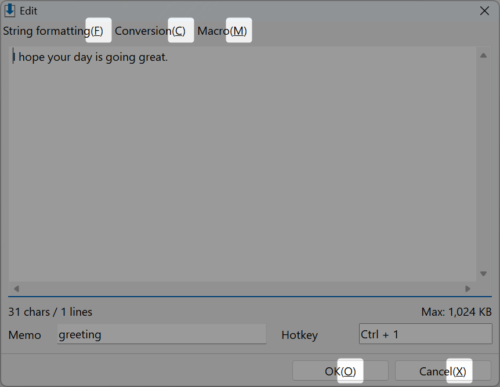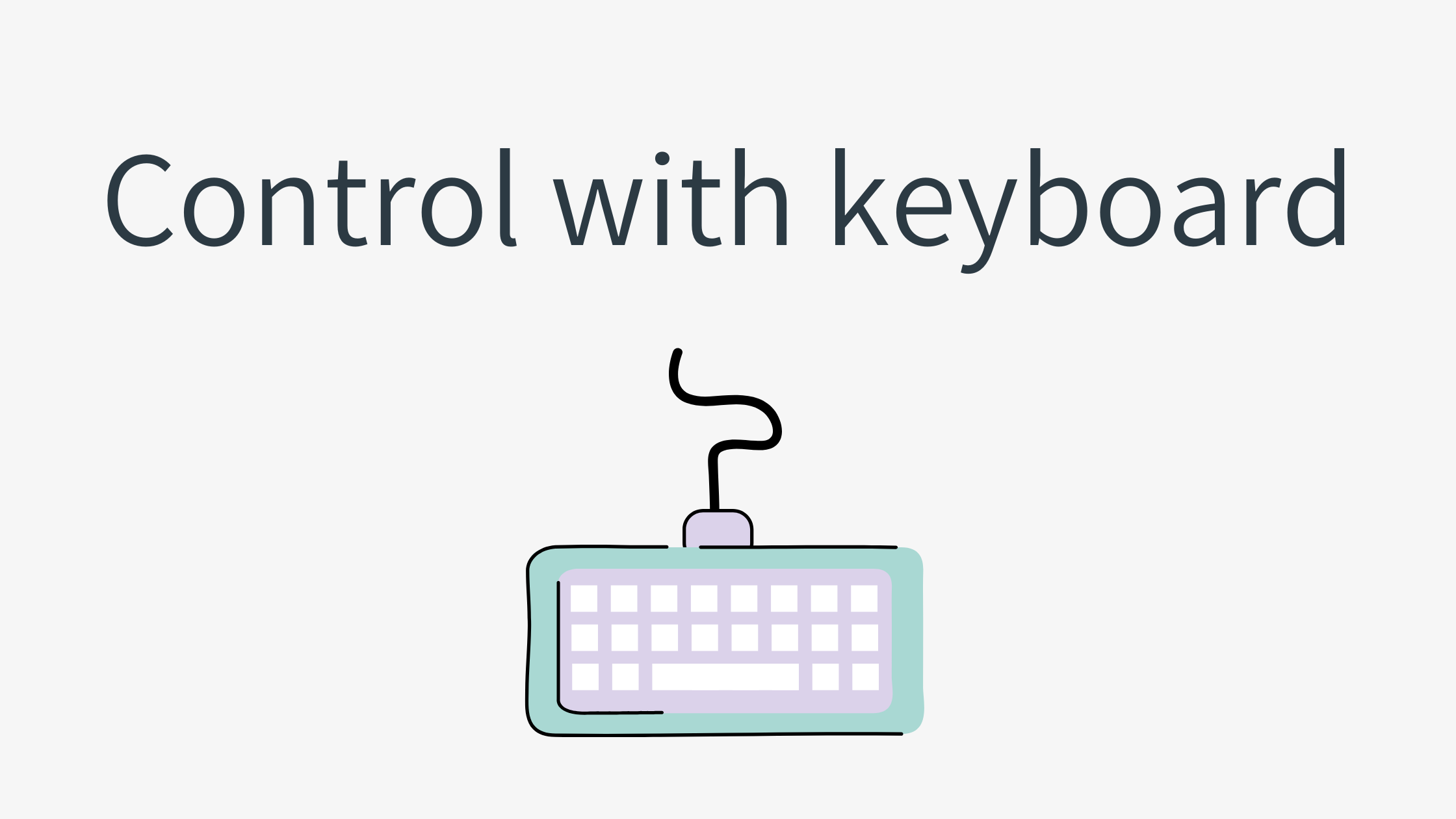General
| Display Clibor | Use hotkeys to display the main screen. |
| Selecting a History or Template Text | Use the Up or Down keys to navigate, and press Enter or the shortcut key (1 to 0, a to z) to select. |
| Turn the Page | Press the PageUp or PageDown keys. Alternatively, press Enter without selecting any history or Template Text to open the menu. |
| Pop-up History and Template Text (For editing, searching, deleting, etc.) | Press the Application key or Shift + F10. |
| Tab Switching | Use the Left and Right arrow keys to switch tabs. |
| Hide Clibor | Press the Esc key. |
Clipboard history
| Search | Ctrl + Shift + F |
Template text
| New | Ctrl + Shift + N |
| Search | Ctrl + Shift + F |
Other
It can be operated using accelerator keys.
For example, the OK button: Alt + O.