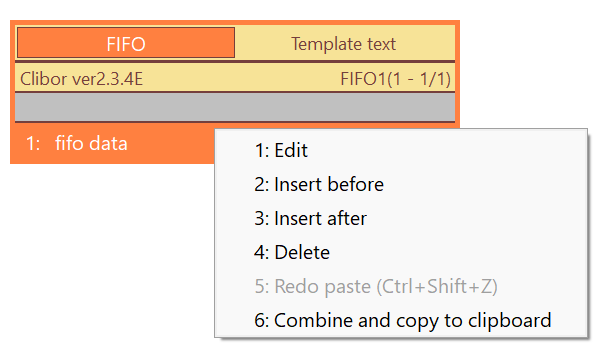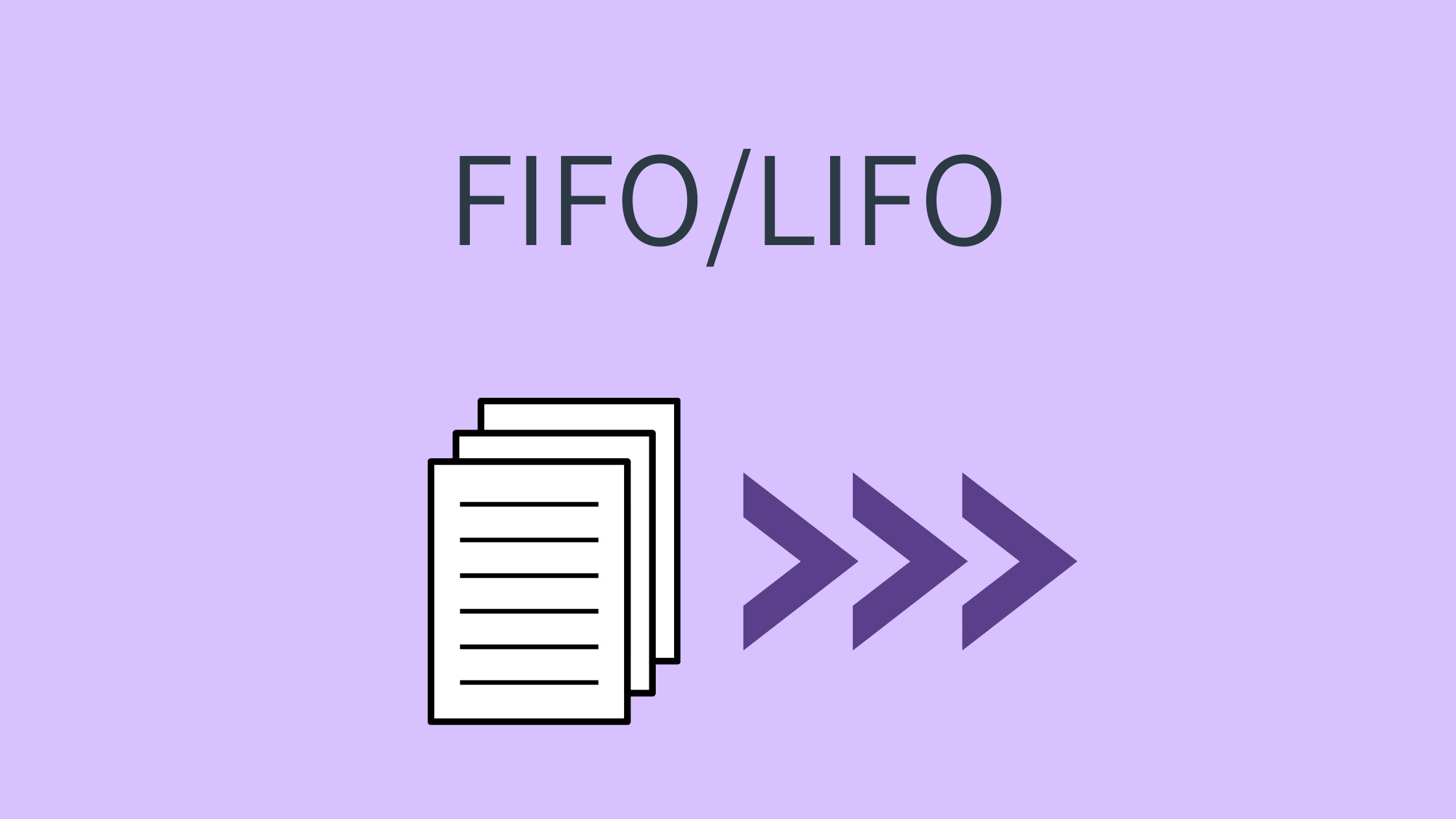FIFO/LIFO
To enable FIFO mode, right-click on the Clibor icon in the task tray and select FIFO mode.
When FIFO or LIFO mode is active, the task tray icon will change to indicate the mode.
During this time, you can copy multiple pieces of text.
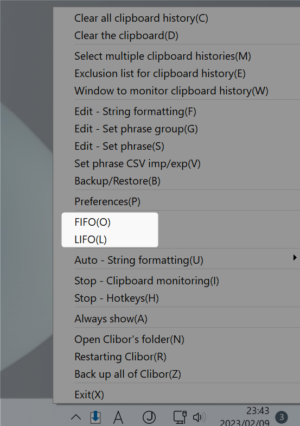
When you press Ctrl+V to paste, the texts will be pasted in the order they were copied.
You can also use Shift + Insert to paste.
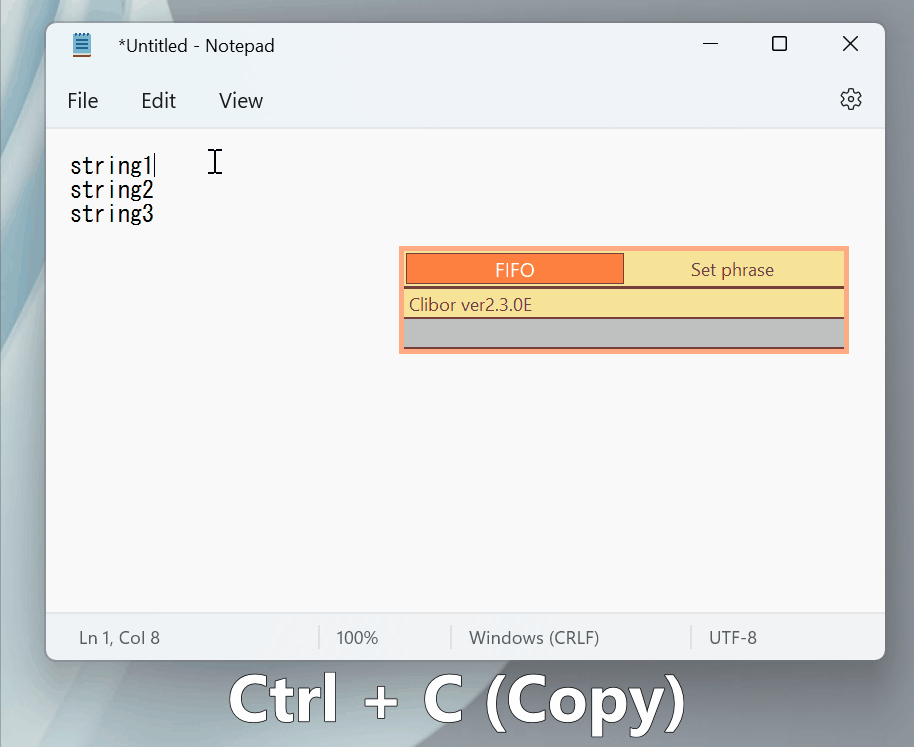
FIFO/LIFO difference
FIFO: First-In First-Out
LIFO: Last-In First-Out
Insert, edit, delete, and combine in FIFO
In FIFO mode, you can insert, edit, delete, or combine data using the right-click menu.