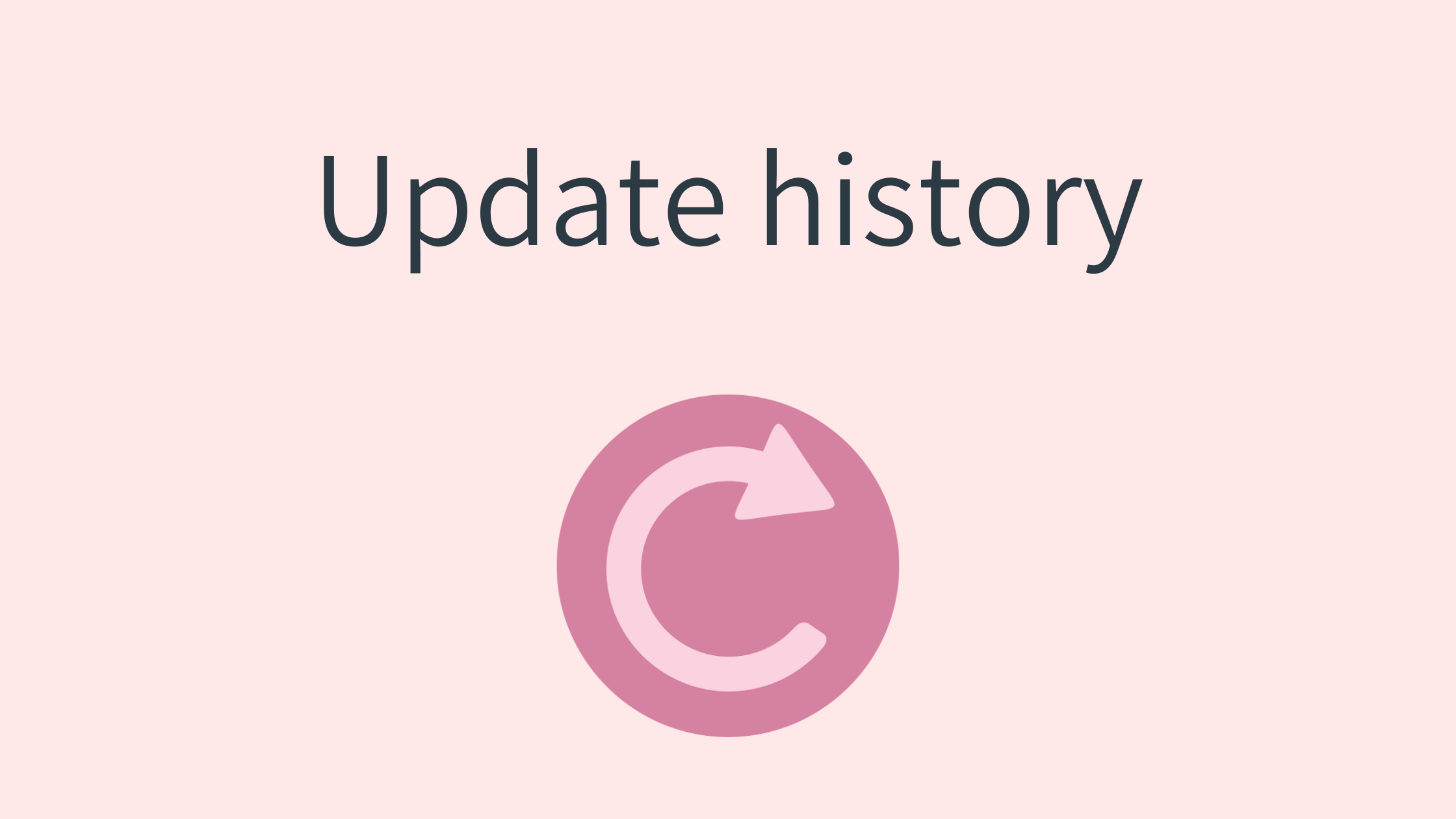ver 2.3.3E
- Added support for Turkish.
- Fixed the behavior of incremental search in the search box.
- Fixed an issue where set phrases could not be saved on the main screen.
ver 2.3.2E
- Support for hot keys for String formatting.
- Support for changing the task tray icon when clipboard text auto-formatting is enabled.
- Added support for addition and subtraction of year, month, date, minute, and second in set phrase date macros.
- Added support for the date macro in the set phrase FIFO macro.
- Support for high resolution task tray icons.
- Fixed a bug that the main screen is displayed when the display zoom rate is changed.
- Fixed a bug that multiple selections could not be made on the multiple selection screen of the clipboard.
- Fixed a bug in the task tray icon control.
- Improved auto-paste function.
- Other minor bug fixes.
ver 2.3.1E
- Fixed a bug with up/down buttons in the set phrase edit screen.
ver 2.3.0E
- Improved performance and stability through source code review
- Fixed main screen not flickering
- Changed to “Segoe UI” for screen fonts
Chinese is “Microsoft YaHei UI” - The format of the list on the main screen can now be changed.
- Fixed display problems and improved rendering on high-resolution monitors
- Change initial values of settings at first startup
- Addition of automatic version update check function
- Disabled host-side Clibor hotkeys during remote desktop operation
- Changed OS support to Windows 10 or later
- Changed the right-click menu on the main screen to automatically paste after conversion and formatting.
- Changed to auto-paste after “Save and send to Clipboard” on the clipboard history edit screen.
- Change the shortcut key for the right-click menu on the main screen.
- Fixed not to close the screen after concatenating multiple selections in the clipboard history screen.
- Fixed data backup/restore screen not closing after restore.
- Fixed that the Set phrase hotkey does not close the screen when in FIFO mode.
- Other minor improvements.
- Fixed a bug in which the password input screen would not focus if a mistake was made.
- Fixed a bug that caused fonts to become larger depending on the magnification rate of the monitor resolution.
- Fixed a bug that “Do not move history to the top when clipboard history is selected” setting may not work.
- Fixed a bug in which the “Screen Display Control: Do nothing with search box when displaying screen” setting did not work.
- Fixed an issue where the “Remember last opened tab/page” setting did not work.
- Fixed “FIFO/LIFO: Empty clipboard when data is lost” bug
- Other minor bug fixes.
ver 2.2.4E
- Supports Spanish.
ver 2.2.3E
- Supports Chinese (Simplified).
- Fixed not to exit if hotkey registration fails at startup.
ver 2.2.2
- Made other minor corrections.
ver 2.2.1E
- Changed the default font.
ver 2.2.0E
- Clibor now supports English.
- Added startup parameter “xt”.
ver 2.1.2
- Fixed a bug in which the input area of hotkeys was small depending on the resolution in the editing screen.
- The selected item will be sent to the clipboard when you press Enter in the search box.
(in incremental search) - Added the setting to make the search box always effective when displaying the screen.
- Made other minor corrections.
ver 2.1.1
- Added support for specifying “n days after” and “n days before” in the date macro for set phrases.
- Fixed the problem of freezing when the magnification rate is different in dual display.
ver 2.1.0
- Support the pop-up menu by pressing Shift+F10 on the main screen.
- Added the support for expanding to history for each new line.
- The URL was changed due to the relocation of the site.
- Deprecated the Python macro function.
- Made other minor corrections.
ver 2.0.5
- Changed the Clibor icon.
- Added support for high DPI.
- Added support for testing in the registration of string formatting.
- Added support for changing the font of the edit screen and menus.
- Fixed a problem with pasting FIFO in Excel.
- Made other minor corrections.
ver 2.0.4
- Added a combination in FIFO/LIFO mode.
- Turned off the IME on the main screen.
- Added a setting to add a shadow to the main screen.
- Added a setting for the thickness of the border of the main screen.
- Added a setting for the background color of the tab fill.
- Enabled switching pages using the up/down keys when focusing on the first and last row.
- Fixed the control when the tab is not displayed.
- Added help links to some screens.
- Made other minor corrections.
ver 2.0.3
- Change API for clipboard monitoring.
- Larger font on each screen.
- Fixed to not move the caret when inputting incremental search.
- Fixed a bug that affects the format of the date of OS.
ver 2.0.2
- Fixed control over UAC.
ver 2.0.1
- Fixed a bug that caused an error when upgrading.
- Fixed a bug where the font of the pop-up menu changed.
- Fixed some processing when saving XML.
ver 2.0.0
- Changed the maximum number of saved history to 10,000.
- Change the appearance of each screen.
- Support hotkeys for set phrase.
- The “Introduction” screen is displayed at the first start-up.
- Fixed the set phrase memo input.
- Supports auto – string formatting startup parameters.
- Improving the speed of incremental search.
- Added support for changing the send key to Shift+Insert when auto-pasting.
- Change the operating environment to win7 or later.
- Removed the tooltip color setting.
- Changing the format of saved data
- Added the support for double-clicking to edit the grid.
- Change the font of each screen.
- Build with the latest development tools
- Fixed a bug in the encryption process.