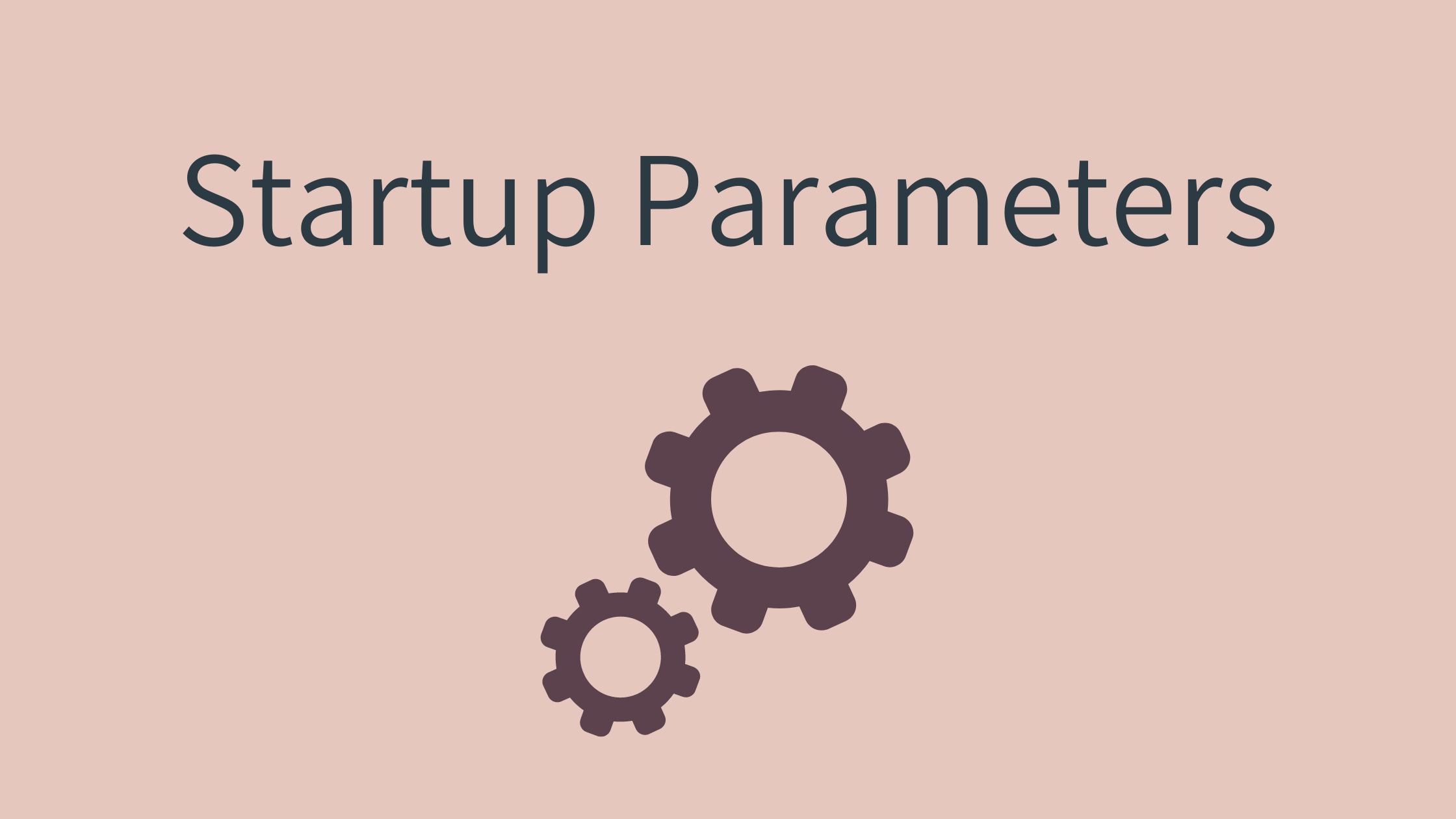Startup Parameters
| /vc | Display the main screen (Clipboard history). |
| /vt | Display the main screen (Template Text). |
| /vs | Open the Preferences screen. |
| /ac | Clear all clipboard history. |
| /vt 1 | Display the main screen (Template Text). If 2 is specified, the second page will be shown. |
| /vt 1 1 | If 2 1 is specified, the first saved template text on page 2 will be copied to the clipboard. |
| /fr | Toggle Always Show mode ON/OFF. |
| /ml | Open the Select multiple clipboard histories screen. |
| /od 60 | Delete clipboard history entries older than the specified time (in minutes). Example: /od 60 will delete entries older than 60 minutes.Valid range: 1 – 9,999,999 minutes. |
| /sk | Open the Text Formatting screen. |
| /tg | Open the Template Text Group screen. |
| /te | Open the Template Text screen. |
| /tc | Open the Template Text CSV Import/Export screen. |
| /ex | Open the Exclusion List for Clipboard History screen. |
| /cs | Toggle clipboard monitoring ON/OFF. |
| /hs | Toggle hotkey functionality ON/OFF. |
| /rs | Restart Clibor. |
| /ff | Toggle FIFO mode ON/OFF. |
| /lf | Toggle LIFO mode ON/OFF. |
| /cm | Display the main screen. |
| /sd 1 | Apply the specified text formatting. Example: /sd 1 applies the first text formatting rule. |
| /cc | Clear the clipboard. |
| /bc | Backup clipboard history. |
| /bt | Backup template texts. |
| /be | Open the Backup/Restore screen. |
| /ww | Open the Window to Monitor Clipboard History screen. |
| /sa 1 | Auto-apply text formatting. If 1 is specified, the first text formatting rule will be selected. |
| /xt | Exit Clibor. |
| /nlff | If text is stored in the clipboard, apply FIFO mode for each line break. |
| /nllf | If text is stored in the clipboard, apply LIFO mode for each line break. |