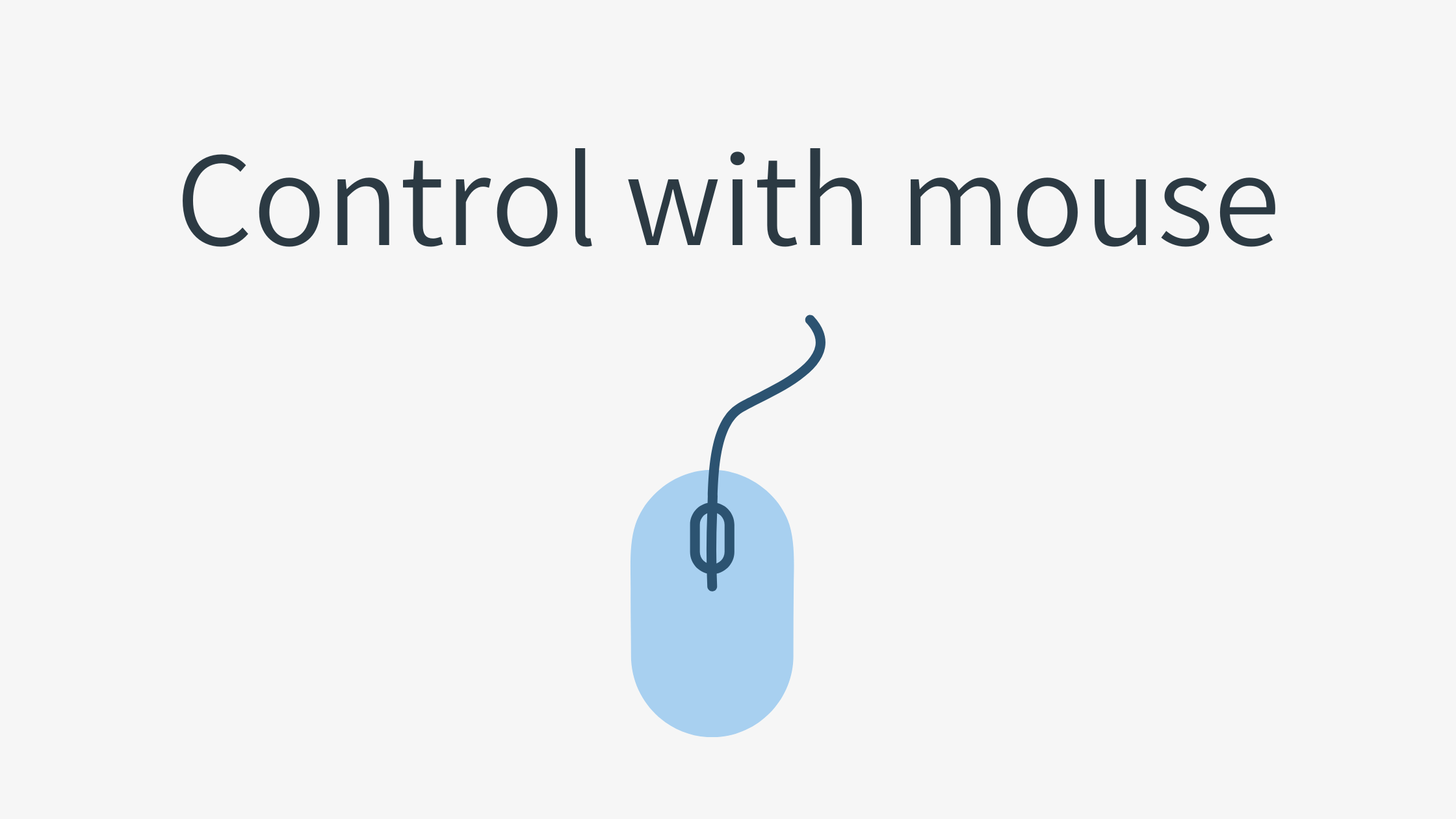General
| Display Clibor | Left-click on the Clibor icon in the task tray. |
| Select a History or Template Text | Left-click on the desired item. |
| Turn the Page | Right-click on the tab. |
| Pop-up History and Template Text (For editing, searching, deleting, etc.) | Right-click on the item. |
| Hide Clibor | Click anywhere outside of Clibor. |