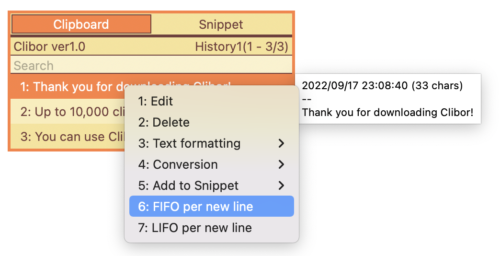What is FIFO/LIFO?
Clibor’s FIFO/LIFO feature allows you to copy multiple pieces of text continuously and paste them in sequence.
Paste Using FIFO/LIFO
Right-click the Clibor icon in the menu bar and select FIFO or LIFO mode.
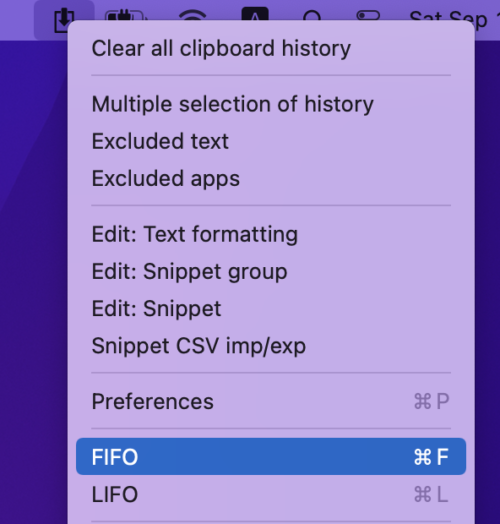
Try copying multiple pieces of text.
Press Command + V to paste them in the order they were copied.
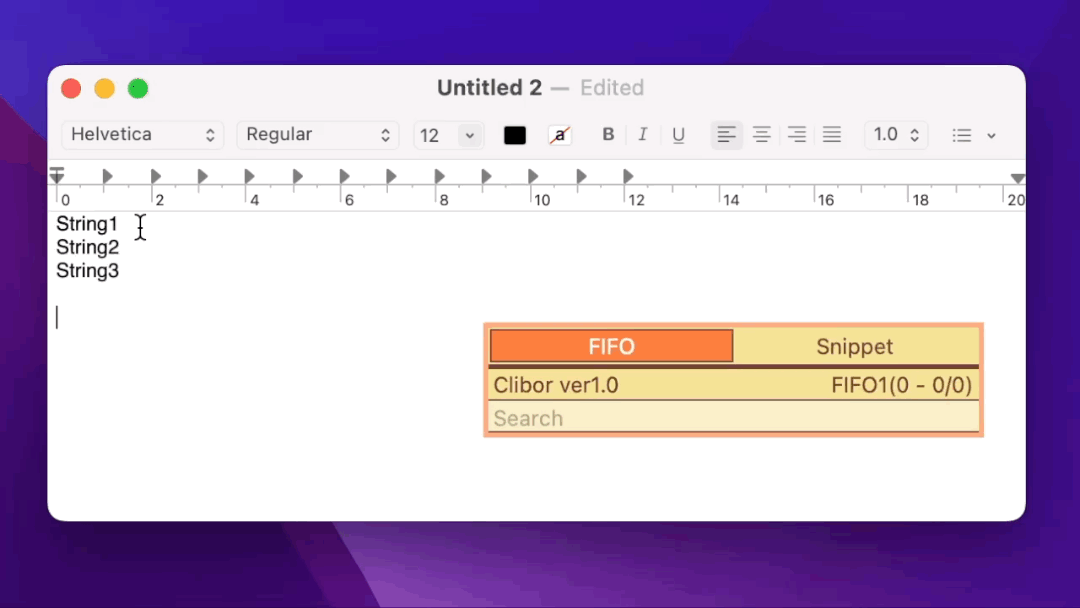
Difference Between FIFO and LIFO
FIFO (First In, First Out): The first copied item is pasted first.
LIFO (Last In, First Out): The last copied item is pasted first.
About FIFO/LIFO Mode
When the main screen is displayed in FIFO/LIFO mode, a list of stored entries appears.
Pasting occurs from the first entry at the top of the list.
FIFO/LIFO mode can be enabled or disabled using a hotkey, depending on the settings.
Insert, Edit, Delete, and Concatenate in FIFO Mode
While in FIFO mode, you can insert, edit, or delete entries from the list via the right-click menu.
This is useful if you need to modify data midway due to a copy-paste mistake.
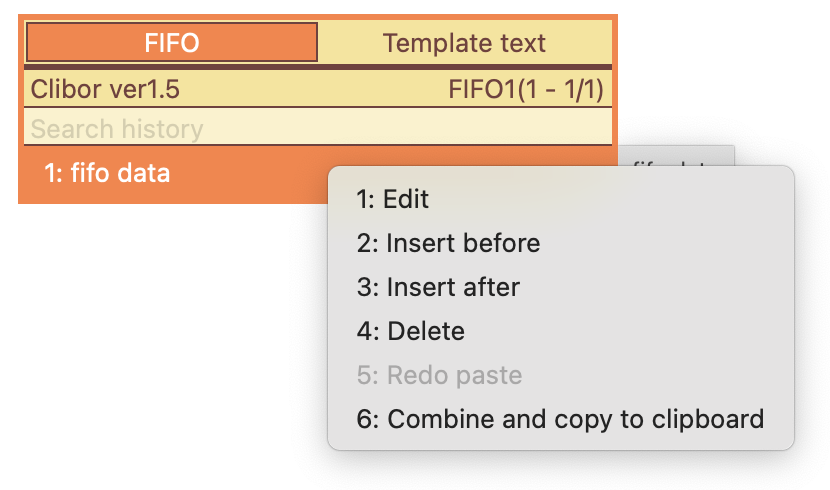
Additionally, you can concatenate all stored entries into a single string, separated by line breaks.
(Set all to clipboard as a single concatenated entry)
Redoing a FIFO Paste
Sometimes, when pasting with Command + V in FIFO mode, the paste may not work correctly.
In such cases, one entry is removed from the list, but you can undo this using “Redo Paste”.
This feature is useful for correcting mistakes and ensuring smooth pasting.
Pre-register FIFO in Template Text
By registering the following text in Template Text, you can quickly switch to FIFO mode directly from the template.
<$CLB_TFIFO/>
<$CLB_DT>AAA</CLB_DT>
<$CLB_DT>BBB</CLB_DT>
Replace AAA and BBB with the text you want to use in FIFO.
You can register as many entries as needed.
FIFO/LIFO per newline
From the right-click menu of the clipboard history, you can enable FIFO/LIFO mode per newline.