How to set the color scheme
You can change the color of Clibor’s main screen from the “Color” section in Preferences.
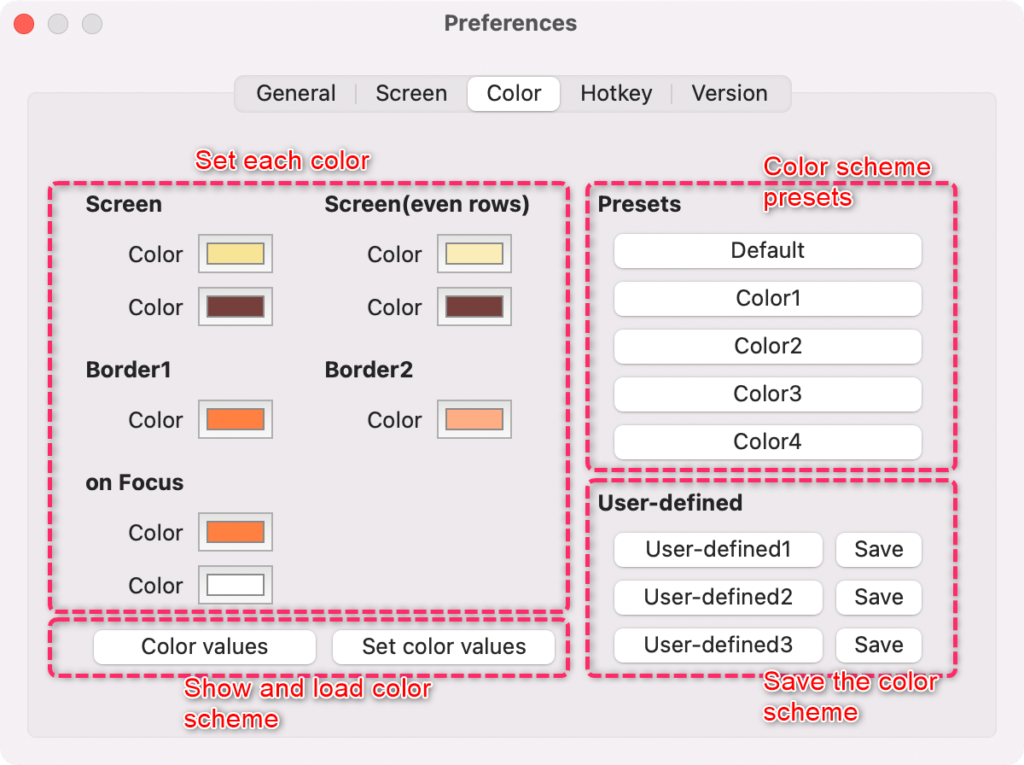
Several preset color schemes are available. You can switch to Color Scheme 1–4 in addition to the default scheme.
To create a custom color scheme, manually select the colors you want to change.

Once you find a color scheme you like, save it to your user definitions!
Saved color schemes can be loaded later.
Click the “Color values” button to display the color scheme values.
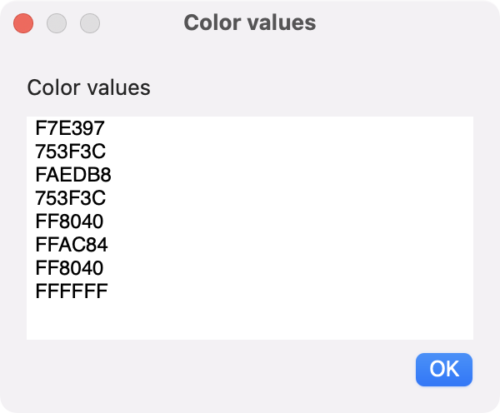
Load color scheme values
You can load color scheme values by clicking the “Set color values” button in the settings screen.
Paste the provided text string and press OK.
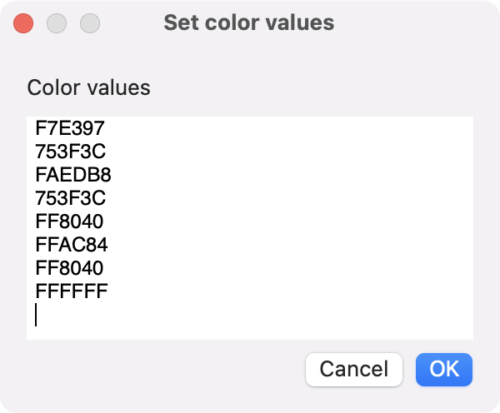
A variety of color scheme values are available. If you find one you like, feel free to apply it.

